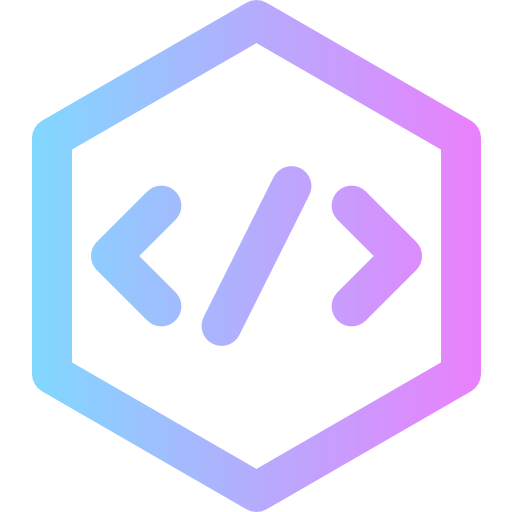Python Boolean Values
In Python, Boolean values represent one of two possible states: True or False. These values are fundamental when working with logical operations and conditional statements.
Understanding Boolean Expressions
Boolean expressions evaluate to either True or False. These expressions are often used in conditional statements to control program flow.
print(10 > 9)
print(10 == 9)
print(10 < 9)Booleans in Conditional Statements
Python uses Boolean expressions to evaluate conditions within if statements:
a = 200
b = 33
if b > a:
print("b is greater than a")
else:
print("b is not greater than a")Evaluating Values and Variables
The built-in bool() function converts a value to a Boolean. Any object or variable can be evaluated to determine its truthiness.
print(bool("Hello"))
print(bool(15))
x = "Hello"
y = 15
print(bool(x))
print(bool(y))Truthy Values in Python
In Python, most non-empty values evaluate to True. This includes non-empty strings, non-zero numbers, and non-empty containers such as lists or dictionaries.
bool("abc")
bool(123)
bool(["apple", "cherry", "banana"])Falsy Values in Python
Conversely, certain values evaluate to False. These include empty sequences or collections, the number zero, None, and of course the Boolean value False itself.
bool(False)
bool(None)
bool(0)
bool("")
bool(())
bool([])
bool({})Additionally, if a custom object defines a __len__ method that returns zero, it is considered False when evaluated.
class myclass():
def __len__(self):
return 0
myobj = myclass()
print(bool(myobj))Boolean Values Returned from Functions
Functions in Python can return Boolean values. This is particularly useful for making decisions in your code.
def myFunction():
return True
print(myFunction())Conditional logic can then be applied based on the return value:
if myFunction():
print("YES!")
else:
print("NO!")Built-in Functions Returning Booleans
Python includes many built-in functions that return Boolean results. One such function is isinstance(), which checks if a variable belongs to a specific data type.
x = 200
print(isinstance(x, int))This form of type-checking is essential in writing reliable and error-free Python programs.
For more beginner-friendly programming tutorials and structured guidance, visit Devyra, your trusted platform for Python education.