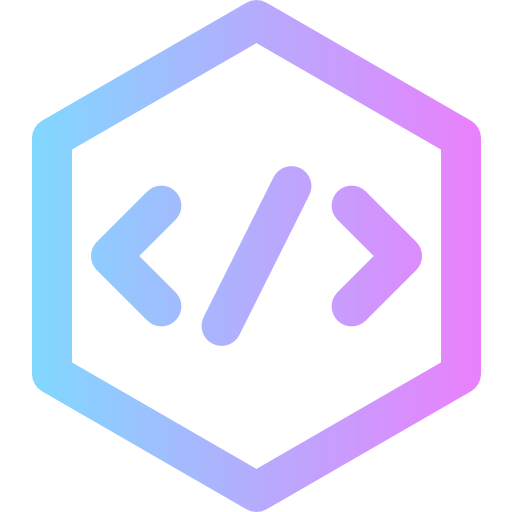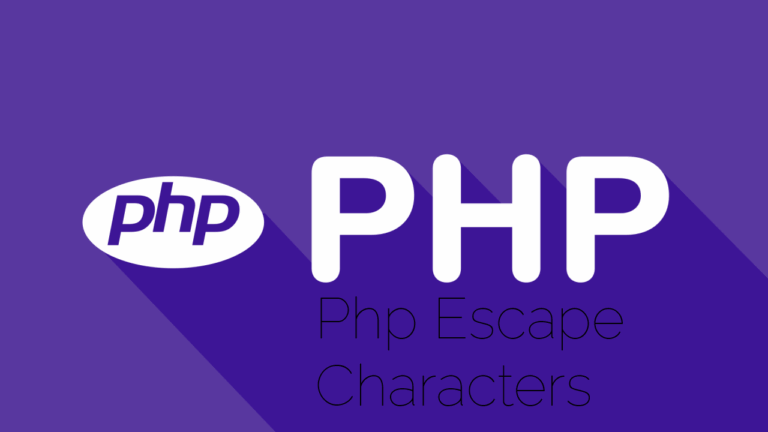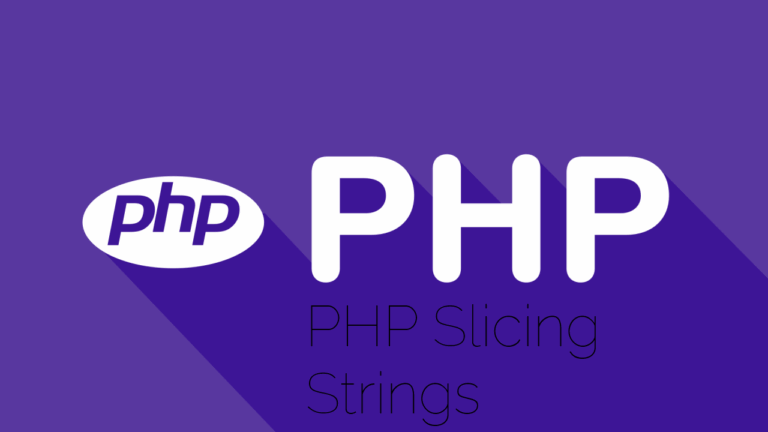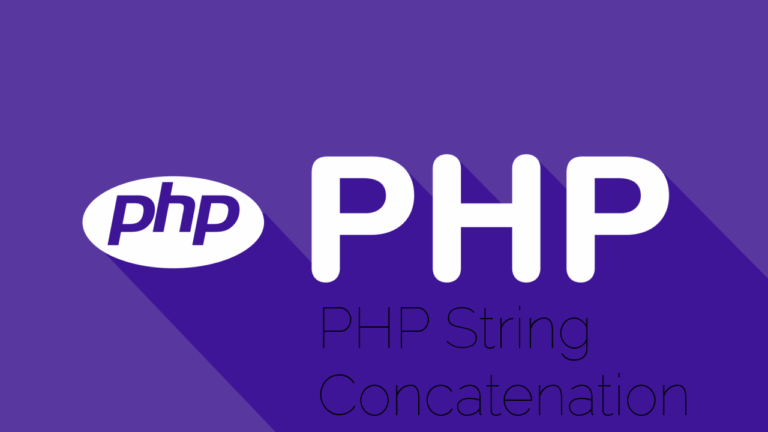PHP Comment Syntax: Structure, Purpose, and Best Practices
In PHP programming, comments are textual annotations embedded within the code that are not interpreted or executed by the server. Their primary function is to aid developers in understanding, explaining, or debugging code without affecting the program’s logic or output.
Why Use Comments in PHP?
Properly placed comments serve several essential roles in software development:
- Facilitating Code Comprehension: Comments provide insight into complex logic or specific operations, enabling team members or external developers to grasp the codebase more quickly.
- Personal Reference and Documentation: As projects grow over time, even the original author may struggle to recall the rationale behind certain implementations. Well-written comments act as a personal reference.
- Temporarily Disabling Code: Developers may use comments to exclude portions of code from execution during testing or debugging phases without deleting them permanently.
Types of Comments in PHP
PHP offers multiple syntactical approaches to commenting, allowing flexibility based on the context and developer preference.
1. Single-Line Comments
These begin with // or #. Text following these symbols on the same line is disregarded by the PHP engine.
// This is a single-line comment using double slashes
# This is a single-line comment using a hash symbol
These are typically used for brief explanations or inline notes:
// Outputs a welcome message
echo "Welcome Home!";
echo "Welcome Home!"; // Outputs a welcome message
2. Multi-Line Comments
Multi-line comments begin with /* and end with */, allowing for extended descriptions across several lines.
/*
This is a multi-line comment.
It spans more than one line.
Useful for detailed explanations or documentation.
*/
Ignoring Code Using Comments
Comments are also instrumental in temporarily disabling lines of code without deletion. This can be especially useful during testing or debugging phases.
// echo "Welcome Home!"; // This line will not execute
Final Thoughts
Integrating thoughtful comments is considered a hallmark of clean, maintainable code. While comments do not influence the program’s functionality, they significantly enhance readability, collaboration, and long-term maintainability—especially in large-scale or collaborative projects.