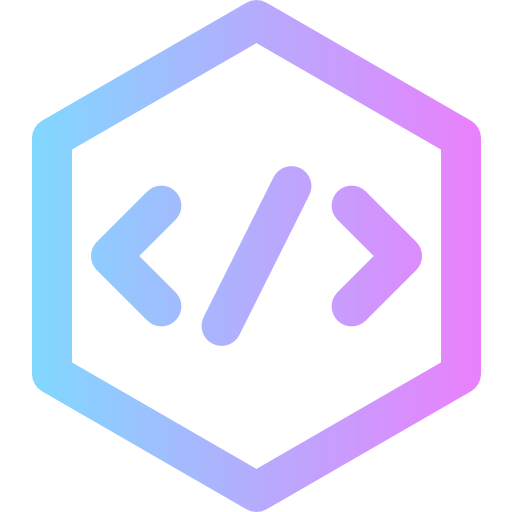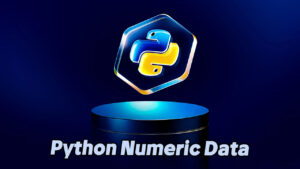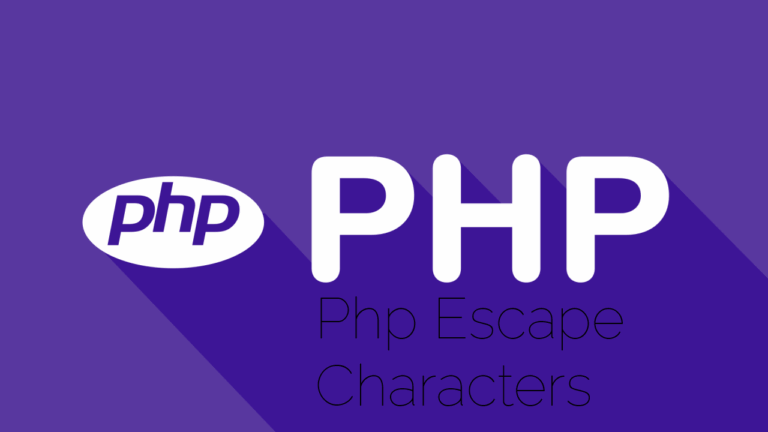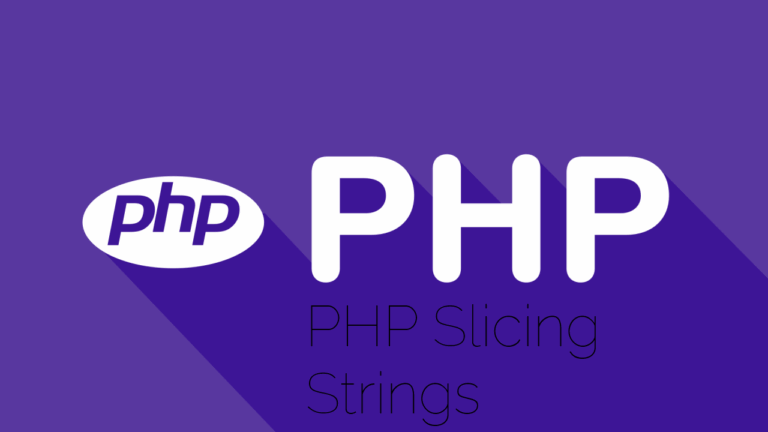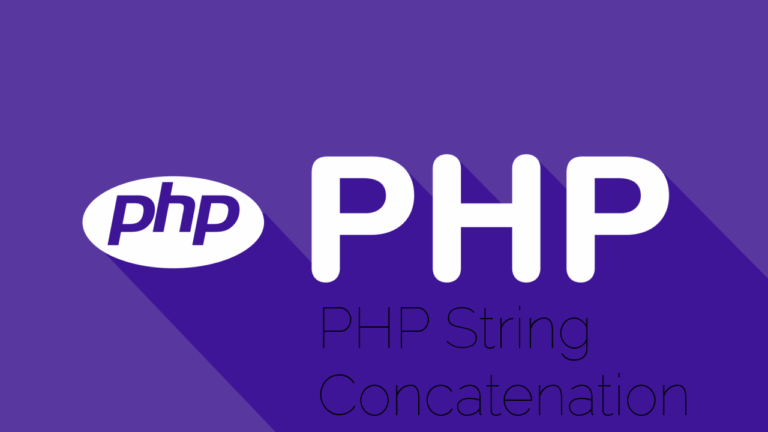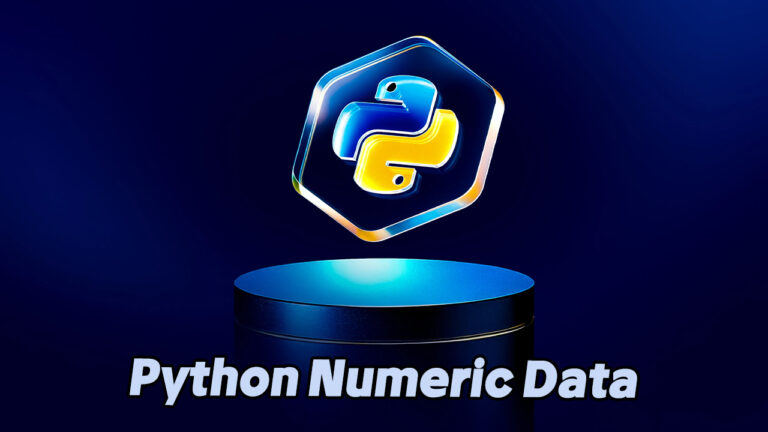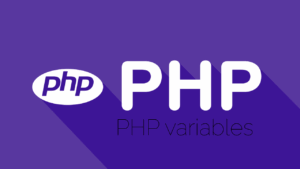Understanding PHP Variables: Syntax, Rules, and Best Practices
In PHP programming, variables act as containers that hold information. They are essential in storing data types such as numbers, strings, arrays, and more, enabling dynamic and flexible coding practices.
Declaring PHP Variables
In PHP, variable declaration is straightforward. A variable begins with a dollar sign ($) followed by the variable name:
$x = 5;
$y = "John";
In this example:
$xis an integer variable holding the value5.$yis a string variable storing"John".
Unlike many other programming languages, PHP does not require explicit declaration of a variable’s data type. The type is inferred automatically from the value assigned.
Key Rules for PHP Variable Naming
To write valid and readable PHP code, it is important to follow these naming rules:
- A variable must start with
$, followed by a letter or an underscore (_). - The name cannot start with a number.
- It may contain only letters, numbers, and underscores.
- Variable names in PHP are case-sensitive (
$Ageand$ageare different).
Using Variables with Echo
Variables are commonly used with the echo statement to output content to the screen:
$txt = "Devyra.com";
echo "I love $txt!";
This can also be written using concatenation:
$txt = "Devyra.com";
echo "I love " . $txt . "!";
You can also use variables in arithmetic operations:
$x = 5;
$y = 4;
echo $x + $y; // Outputs 9
PHP is a Loosely Typed Language
PHP does not require specifying a variable’s data type. Instead, the type is automatically assigned based on the value:
$x = 5; // Integer
$y = "John"; // String
This flexibility allows developers to write code quickly, but may also lead to subtle bugs if data types are not handled carefully.
Variable Data Types in PHP
PHP supports several primary data types:
- String
- Integer
- Float
- Boolean
- Array
- Object
- NULL
- Resource
To inspect a variable’s type and value, use the var_dump() function:
var_dump(5); // int(5)
var_dump("John"); // string(4) "John"
var_dump(3.14); // float(3.14)
var_dump(true); // bool(true)
var_dump([2, 3, 56]); // array(3) { [0]=> int(2), ... }
var_dump(NULL); // NULL
Assigning String Values to Variables
You can assign strings using either single or double quotes:
$name = "John";
echo $name;
Single and double quotes behave differently when parsing variables—this is covered in detail in the PHP Strings chapter on Devyra.
Assigning the Same Value to Multiple Variables
You can assign a single value to multiple variables in one line:
$x = $y = $z = "Fruit";
This technique is useful when initializing multiple variables with a common value.