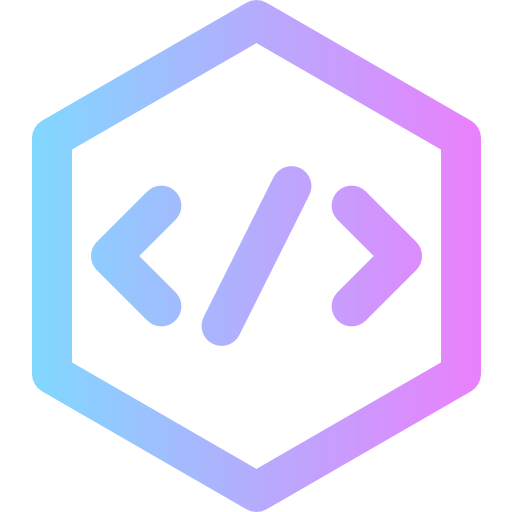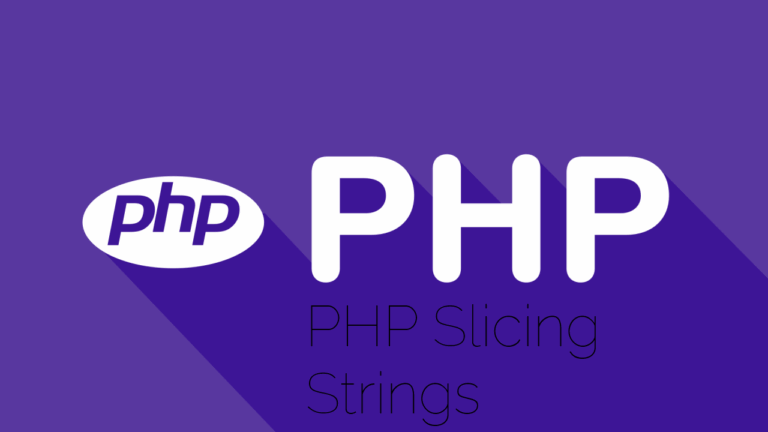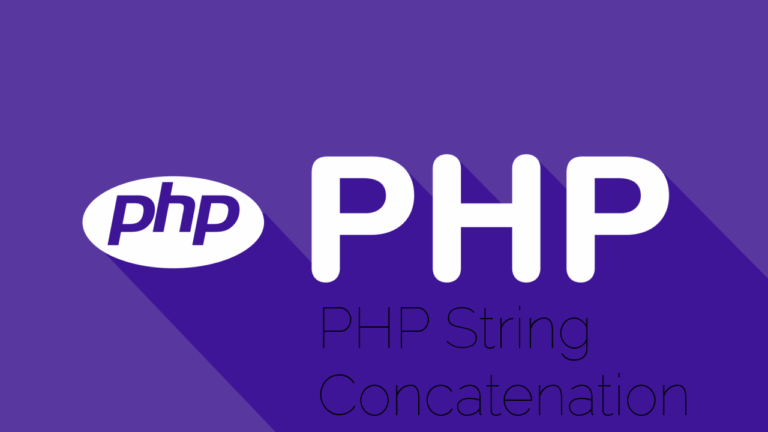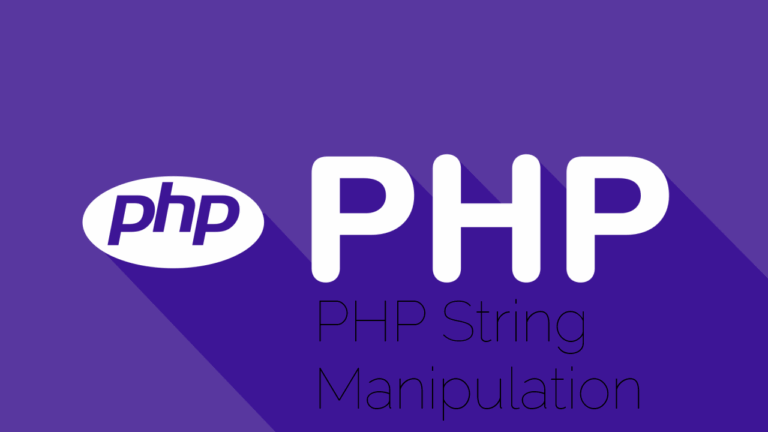PHP Escape Characters: Safely Handling Special Characters in Strings
In PHP, strings often contain characters that may interfere with proper syntax, especially when those characters are typically used as delimiters (e.g., quotation marks). To ensure that these characters are treated as literal content rather than syntax, PHP employs escape characters.
What Is an Escape Character?
An escape character in PHP is a backslash (\) followed by a character that has a special meaning. This instructs the PHP parser to interpret the character literally, rather than as part of the code’s structure.
Example: Escaping Double Quotes
Consider the following problematic example:
// This will produce an error due to unescaped quotes
$x = "We are the so-called "Vikings" from the north.";
To correct the syntax and embed the quotation marks properly, use the escape character (\):
// Correct usage with escape characters
$x = "We are the so-called \"Vikings\" from the north.";
Commonly Used PHP Escape Sequences
| Escape Code | Description | Example Output |
|---|---|---|
\' |
Single Quote | ‘ |
\" |
Double Quote | “ |
\$ |
Dollar Sign (used to escape variable parsing) | $ |
\n |
New Line | Line break |
\r |
Carriage Return | Carriage return character |
\t |
Tab | Tab space |
\f |
Form Feed | Form feed character |
\ooo |
Octal Value | Character represented by octal code |
\xhh |
Hexadecimal Value | Character represented by hex code |
Best Practices
- Always escape quotes when using them within quoted strings.
- Prefer single quotes (
') when no variable parsing or escape sequences are needed—this can improve performance slightly. - Use
\nor\tfor formatting output in the terminal or source code.
Conclusion
Mastering escape characters is essential for writing secure, predictable, and readable PHP code. Whether you’re embedding quotes, inserting line breaks, or outputting variables without parsing, escape sequences provide the necessary control. For more in-depth PHP syntax tutorials, visit the PHP String Handling section on Devyra.