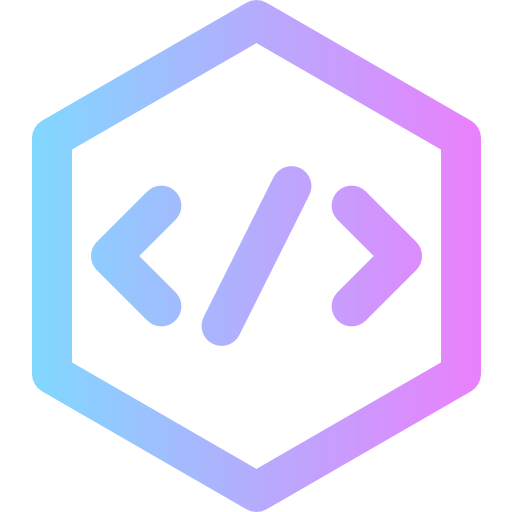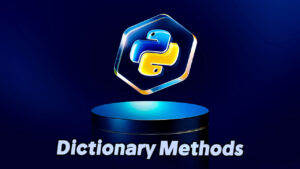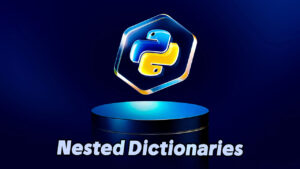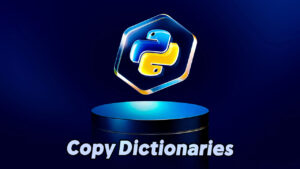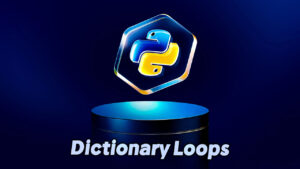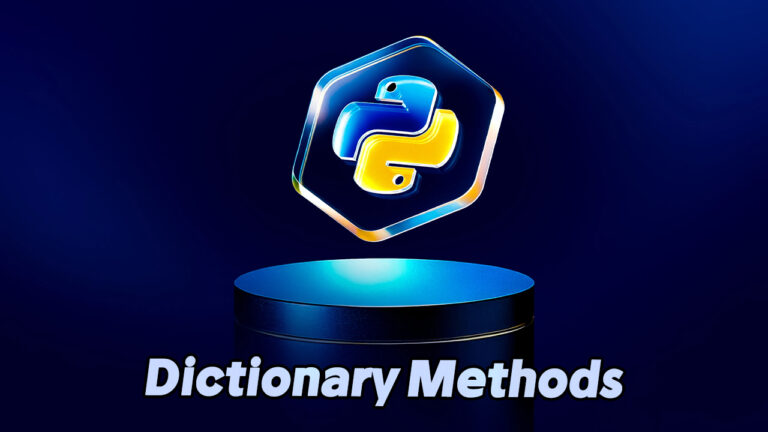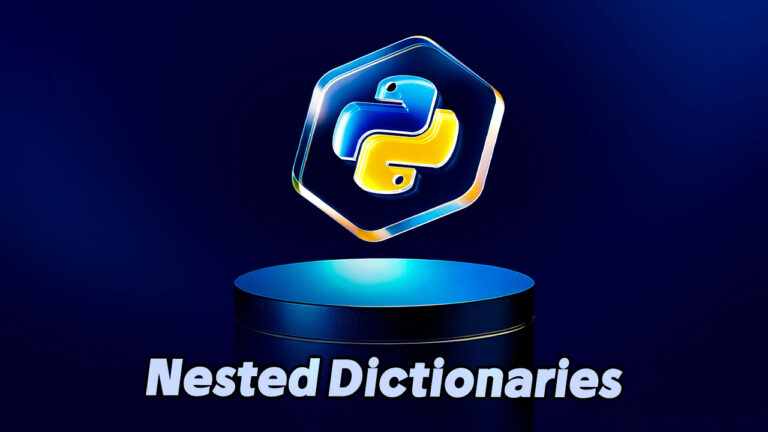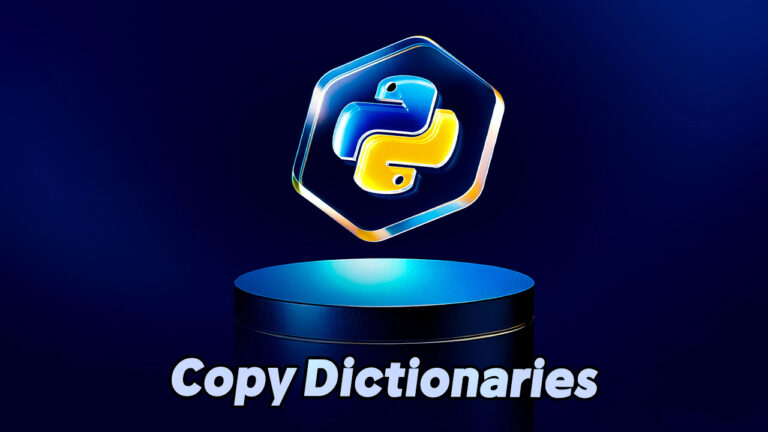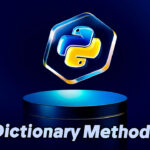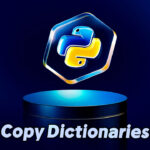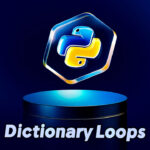Python – Remove Items from a Dictionary
Understanding how to efficiently remove items from a dictionary is essential for mastering data manipulation in Python. This tutorial, brought to you by Devyra, presents a clear explanation of multiple methods used to delete dictionary elements.
Using pop() to Remove a Specific Key
The pop() method removes the dictionary item associated with the specified key. It is useful when you want to selectively remove a known key from the data.
thisdict = {
"brand": "Ford",
"model": "Mustang",
"year": 1964
}
thisdict.pop("model")
print(thisdict)Using popitem() to Remove the Last Entry
With popitem(), the last inserted key-value pair is deleted. For Python versions earlier than 3.7, the removed item may be arbitrary.
thisdict = {
"brand": "Ford",
"model": "Mustang",
"year": 1964
}
thisdict.popitem()
print(thisdict)Deleting Items with the del Keyword
The del statement allows direct removal of a key from the dictionary by specifying its name.
thisdict = {
"brand": "Ford",
"model": "Mustang",
"year": 1964
}
del thisdict["model"]
print(thisdict)Completely Deleting the Dictionary
You can use del to remove the entire dictionary from memory. Any reference to it afterward will result in an error.
thisdict = {
"brand": "Ford",
"model": "Mustang",
"year": 1964
}
del thisdict
print(thisdict) # This will raise an error because the dictionary no longer existsUsing clear() to Empty the Dictionary
The clear() method removes all key-value pairs, leaving you with an empty dictionary structure.
thisdict = {
"brand": "Ford",
"model": "Mustang",
"year": 1964
}
thisdict.clear()
print(thisdict)Each of these techniques is useful in different contexts, depending on whether you want to delete a specific item, the most recent one, or the entire dictionary. Learn more Python fundamentals and best practices at Devyra.