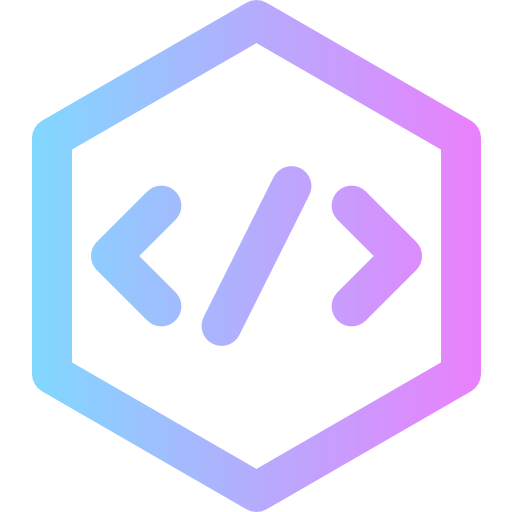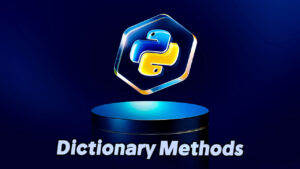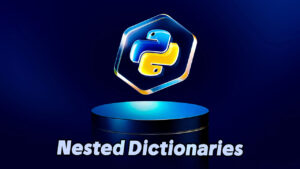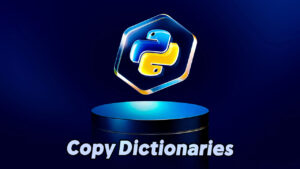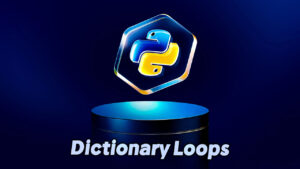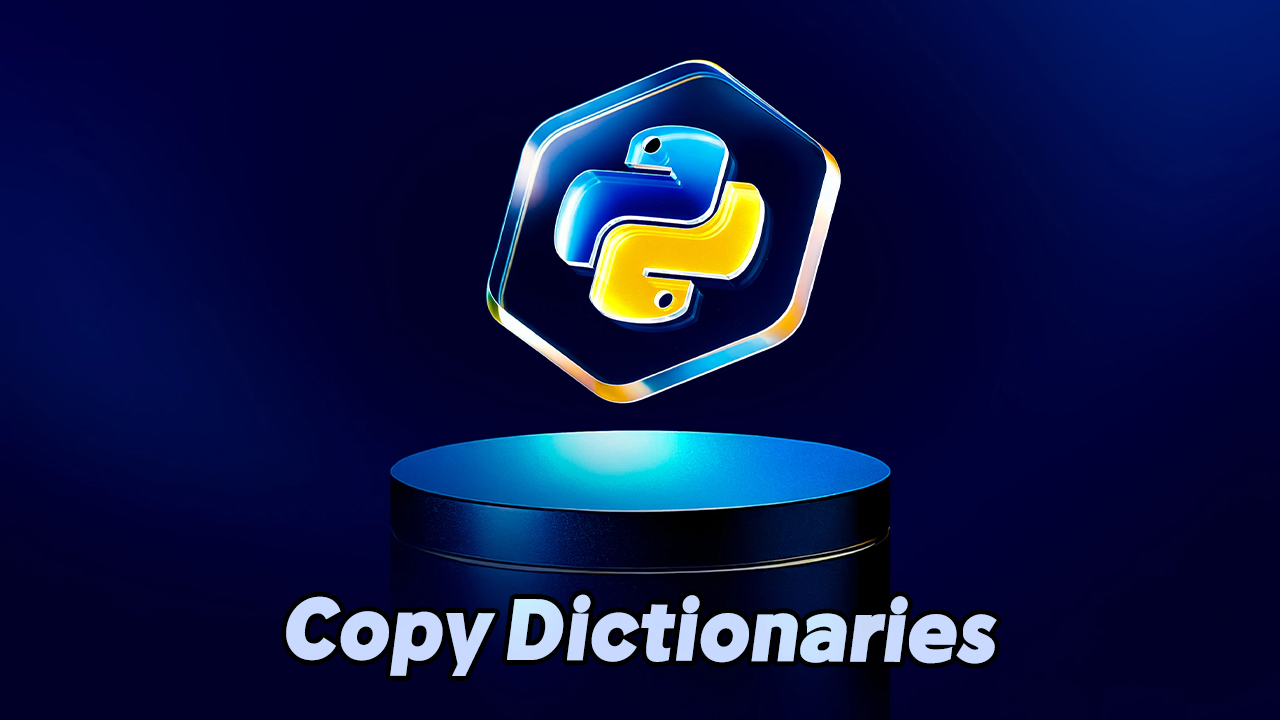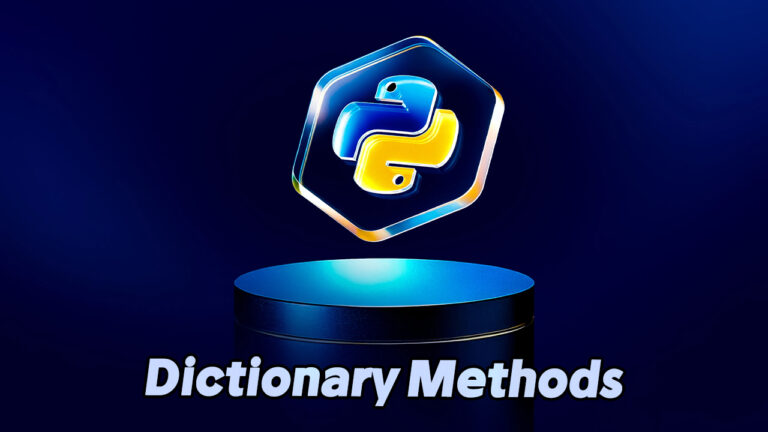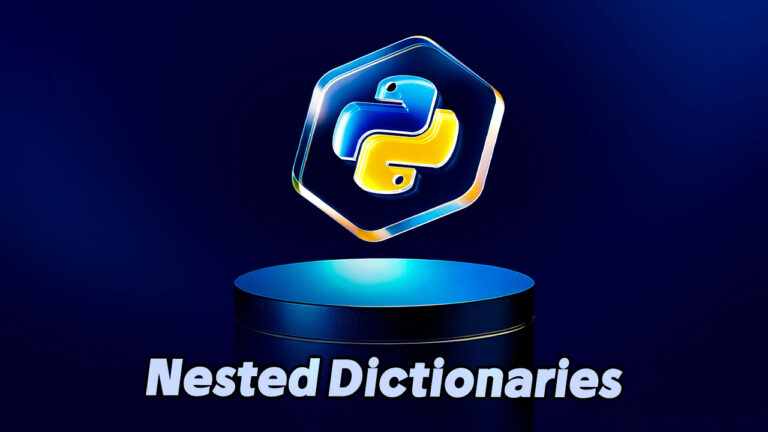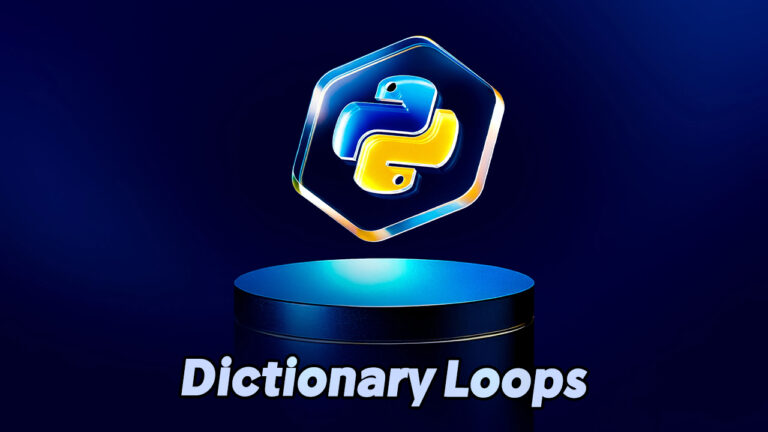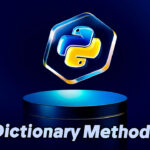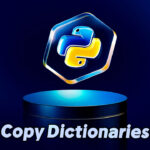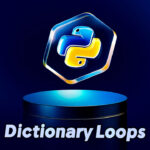Copying Dictionaries in Python
In Python programming, assigning one dictionary to another variable via dict2 = dict1 does not create an independent copy. Instead, both variables reference the same object, so modifications to one are reflected in the other. To avoid this, Python offers dedicated methods to create shallow copies of dictionaries. Below, we examine two canonical approaches from the standard library.
1. Using the copy() Method
The copy() method of the dict class returns a new dictionary containing the same key-value pairs as the original. This method provides a clear and concise syntax:
thisdict = {
"brand": "Ford",
"model": "Mustang",
"year": 1964
}
mydict = thisdict.copy()
print(mydict)
2. Using the dict() Constructor
The dict() constructor can also accept an existing dictionary and produce a new instance. This functional approach aligns with constructor patterns elsewhere in Python:
thisdict = {
"brand": "Ford",
"model": "Mustang",
"year": 1964
}
mydict = dict(thisdict)
print(mydict)
Both techniques perform a shallow copy, duplicating top-level keys and values. If you require a deep copy—replicating nested objects—use the deepcopy() function from Python’s copy module (beyond the scope of this article). For more advanced tutorials and best practices, explore Devyra’s comprehensive resources.