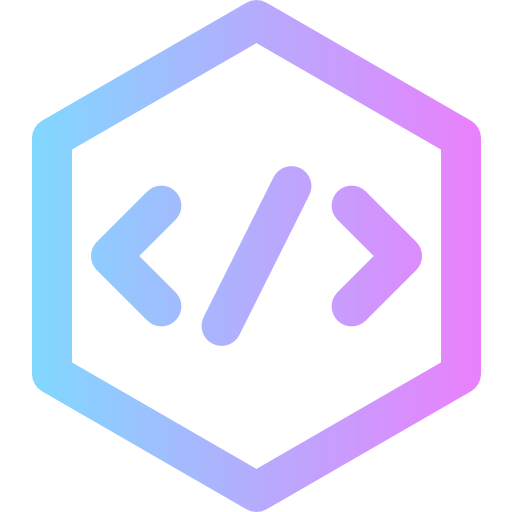How to Copy a List in Python: A Comprehensive Guide
When working with lists in Python, understanding how to properly duplicate a list is essential. Simply assigning one list to another using the = operator does not create a true copy. Instead, it creates a reference. This means that changes in one list will reflect in the other, which is often not the desired behavior.
Why Direct Assignment Doesn’t Work
Consider the following example:
list1 = ["apple", "banana", "cherry"]
list2 = list1
list2.append("orange")
print(list1) # Output: ["apple", "banana", "cherry", "orange"]As shown above, appending an element to list2 also affects list1 because both variables point to the same memory location.
Method 1: Using the copy() Method
Python provides a built-in copy() method that creates a shallow copy of the list. This method is ideal for most basic scenarios where you need a duplicate without linking the original.
thislist = ["apple", "banana", "cherry"]
mylist = thislist.copy()
print(mylist)Method 2: Using the list() Constructor
Another common way to copy a list is through the use of the list() constructor. This method also creates a shallow copy.
thislist = ["apple", "banana", "cherry"]
mylist = list(thislist)
print(mylist)