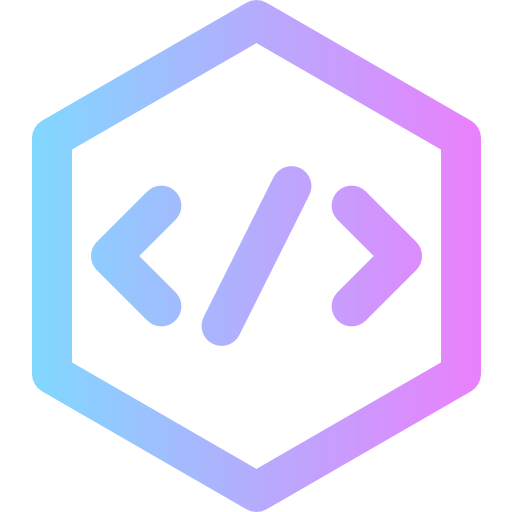How to Add Items to a Set in Python
In Python, sets are unordered collections of unique elements. Once a set is defined, its individual items cannot be modified; however, it is entirely possible to introduce new items to the set dynamically. This guide explains the key methods used to add elements to a set, with practical examples and explanations.
Adding a Single Element Using add()
To include a single item in an existing set, Python provides the add() method. This method places the new element into the set if it does not already exist.
thisset = {"apple", "banana", "cherry"}
thisset.add("orange")
print(thisset)
The item "orange" is added to the set. Since sets do not allow duplicates, attempting to add an existing item has no effect.
Adding Multiple Elements Using update()
To insert multiple elements at once, Python offers the update() method. This approach is ideal when you need to merge another set—or any iterable—with the existing set.
thisset = {"apple", "banana", "cherry"}
tropical = {"pineapple", "mango", "papaya"}
thisset.update(tropical)
print(thisset)
In the above example, the tropical set is merged with thisset. All new items are added unless they already exist in the target set.
Using update() with Other Iterables
The update() method accepts not only sets but also any iterable structure such as lists, tuples, or even dictionaries. This allows for flexible and efficient addition of multiple elements.
thisset = {"apple", "banana", "cherry"}
mylist = ["kiwi", "orange"]
thisset.update(mylist)
print(thisset)
Here, a list of fruits is added to the existing set. This demonstrates the powerful and dynamic nature of Python’s set operations.
Conclusion
Understanding how to add items to a set in Python is fundamental for effective data management in programming. Whether you’re incorporating single elements or merging multiple data collections, Python’s add() and update() methods provide robust solutions. For more Python programming tutorials and best practices, explore comprehensive guides on Devyra.