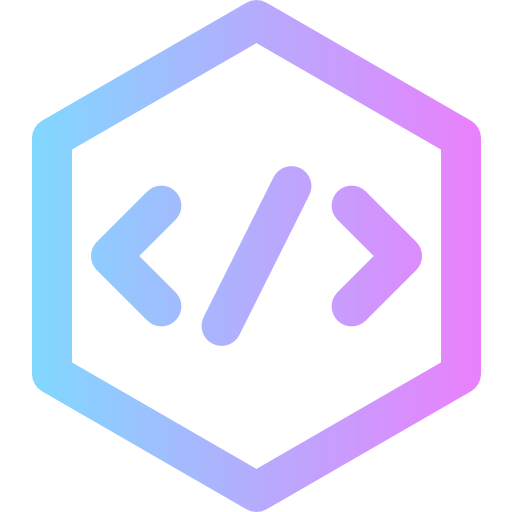Adding Items to a List in Python
In Python programming, lists are dynamic collections that allow modifications such as adding elements. Python offers several built-in methods to add items to lists efficiently. Below, we explore how to use the append(), insert(), and extend() methods to manipulate list data effectively.
Appending Elements with append()
The append() method adds a single item to the end of a list. This method is useful when you want to expand a list by one element at a time.
# Example: Appending an item to a list
thislist = ["apple", "banana", "cherry"]
thislist.append("orange")
print(thislist)
Inserting Elements with insert()
To place an item at a specific index in a list, use the insert() method. It takes two arguments: the index at which to insert the element and the element itself.
# Example: Inserting an item at index 1
thislist = ["apple", "banana", "cherry"]
thislist.insert(1, "orange")
print(thislist)
Note: After using insert(), the list will contain four items.
Combining Lists with extend()
The extend() method adds all items from another iterable (such as a list, tuple, set, or dictionary) to the end of the current list. This method is ideal for merging collections.
# Example: Extending a list with another list
thislist = ["apple", "banana", "cherry"]
tropical = ["mango", "pineapple", "papaya"]
thislist.extend(tropical)
print(thislist)
Extending with Other Iterables
You are not limited to lists; the extend() method also works with other iterable types such as tuples, sets, and even dictionaries (adding keys only).
# Example: Adding elements from a tuple
thislist = ["apple", "banana", "cherry"]
thistuple = ("kiwi", "orange")
thislist.extend(thistuple)
print(thislist)
Conclusion
Understanding how to add items to a list in Python is essential for dynamic data manipulation. Whether appending a single element, inserting at a specific index, or merging multiple collections, these methods are fundamental to efficient Python programming. For more hands-on Python tutorials, visit Devyra.