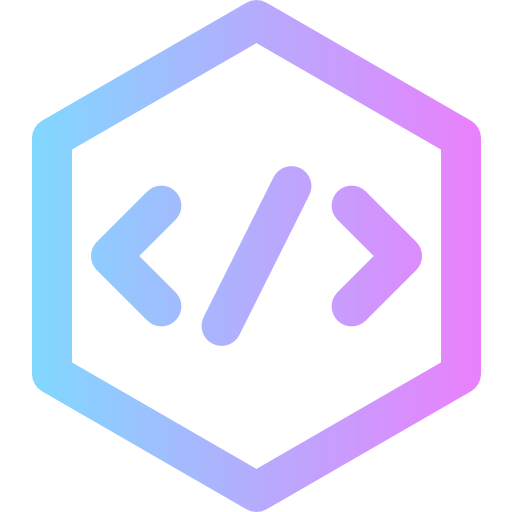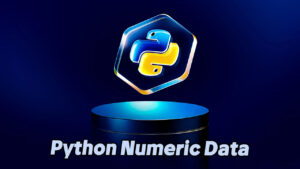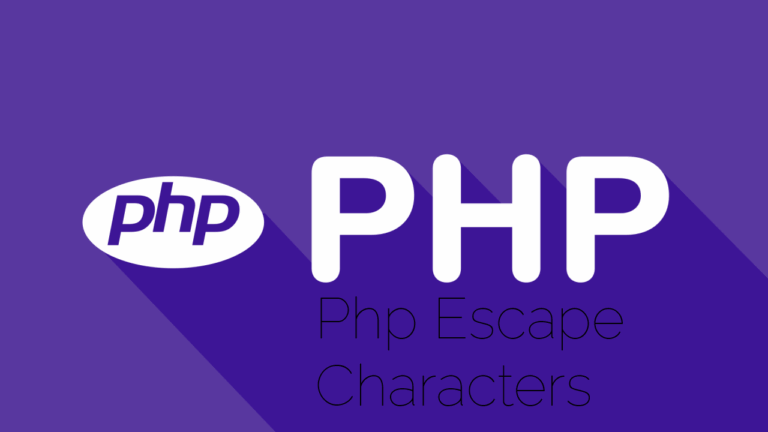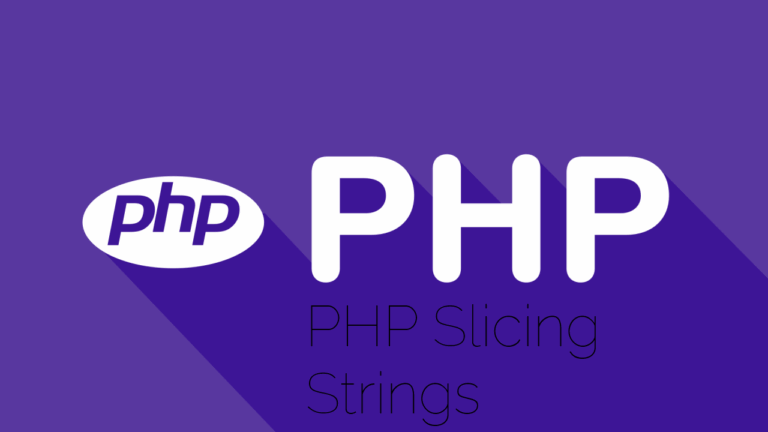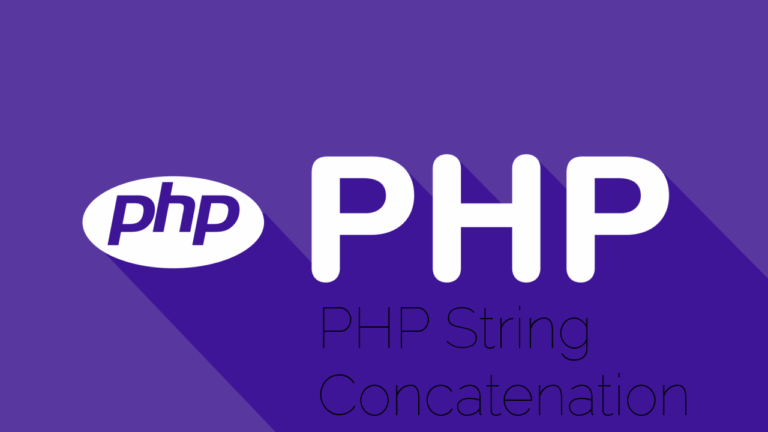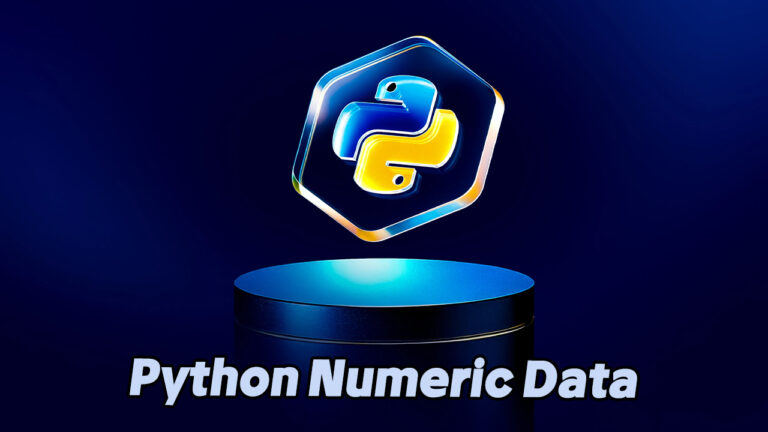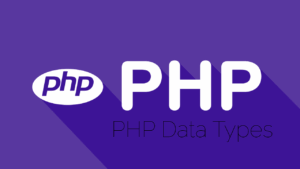PHP Strings: A Comprehensive Guide
In PHP, a string represents a sequence of characters enclosed in quotation marks. Strings are among the most fundamental data types in any programming language, and PHP provides powerful functions to manipulate them.
Using Single and Double Quotes
PHP supports two types of quotations for strings: single quotes (”) and double quotes (“”). While they may appear similar, their behavior differs significantly in the way they interpret the content within.
Basic Output
echo "Hello";
echo 'Hello';
The key distinction lies in how variables and special characters are processed:
- Double quotes evaluate variables and escape sequences.
- Single quotes treat the contents literally, without evaluation.
Example: Variable Interpretation
Double Quotes: Interprets the variable within the string.
$x = "John";
echo "Hello $x"; // Outputs: Hello John
Single Quotes: Outputs the raw string without variable evaluation.
$x = "John";
echo 'Hello $x'; // Outputs: Hello $x
String Length with strlen()
The strlen() function calculates the number of characters in a string, including spaces.
echo strlen("Hello world!"); // Outputs: 12
Word Count with str_word_count()
To determine the number of words in a string, use the str_word_count() function.
echo str_word_count("Hello world!"); // Outputs: 2
Finding Text Within a String
The strpos() function searches for a specific substring and returns the position of its first occurrence.
echo strpos("Hello world!", "world"); // Outputs: 6
Note: String indices in PHP are zero-based. If the substring is not found, the function returns false.
Complete String Function Reference
For an exhaustive overview of string manipulation capabilities, consult the PHP String Function Reference at Devyra. This resource provides documentation and examples for each string function in the PHP language.